Why do we need themes?
Typically when we start a new web project, we are focused on the workflow and technical details about how the applications will work and what solution will provide to the end user. At some point of the planning process, we should start thinking about how our application will look, what data will offer, and then we begin to define our needs:
- What is dynamic and what is static
- What will be changed according our business logic
- What is the menu, header, footer etc
Most of the time the HTML code will deliver rendered data elements, but half the battle of frameworks is deciding how to organize your code.
remember that design patterns are tools that you can use to solve specific problems , In MVC the Controller is responsible for determining which View is displayed in response to any action including when the application loads, if some parts of the view are very similar probably you need themes, don’t reinvent the wheel!
Currently we can find this behavior in any web application or SPA :
- The header and footer are consistent across pages
- The content changes according to the link we click in the navbar
- The navbar (below the header or left aligned) will probably change according to user level (admin, operator, visitor, etc).
At the end of the day we can realize that we don’t have to repeat over and over the same code, and we want to promote the re-usability of our code.
Thankfully, much of this work has been solved by many modern frameworks (re-inventing this is not an easy task). Let’s examine how we accomplish this with the Erdiko theming engine.
Paths and files
Let’s discuss what is in our Erdiko folder structure:
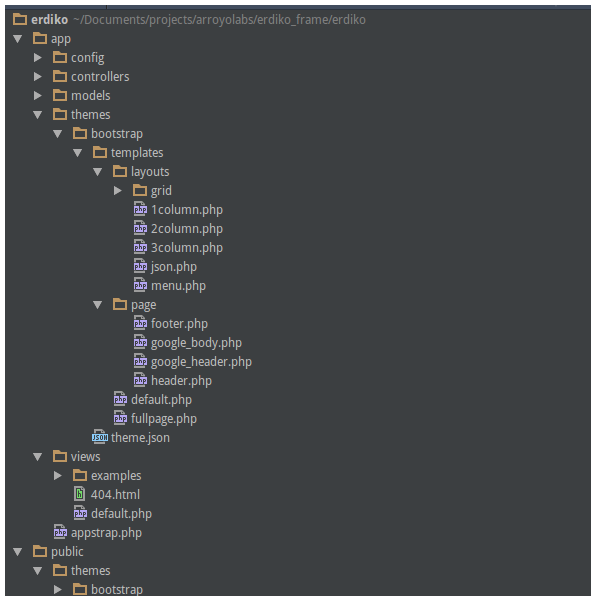
For the moment just keep focusing on the “themes” folder and their nested folders. There are a lot of files right? Don’t worry let me explain:
- themes: where each different theme is stored.
- bootstrap: the default Erdiko’s theme.
- views: This is where we put our HTML templates, where we render the data from our models.
Within the bootstrap theme:
- templates/layouts: we got templates in the most common variety: 1, 2, 3 columns and a menu.
- templates/page: this part is the easier to understand, footer and header content, a messages file to show flash message alerts, and two special files: ‘google_header’ and ‘google_body’. These last two allow us to insert Google Tag Manager and Google Analytics information.
- theme.json: this file is one of the most important in order to use themes feature. Here we can set up all the previous files we talk, using json format.
- app/config/{context}/default.json: another important config file to set up what theme will be used by the Erdiko application (theme, namespace, how many columns? And the home url). In order to demonstrate the flexibility of Erdiko framework, you can define many different contexts for a web application (default, production, etc).
- Default.php: the backbone file for Erdiko’s themes, here we give the main html5 structure to the final app and also (and most important) we make use of the previous dynamic files (header, footer, example) calling the method:
Theme::getTemplateHtml().
In the same way we can show the dynamic code corresponding to the footer:
$this->getTemplateHtml('footer');
We finally don’t know how this magic happens, how to mix dynamic data and html code in the exactly and specific parts. Is a dirty job but somebody has to do it… and the candidate is Mustache!
But what is mustache?
Mustache is a logic-less templating language that can be used to take most of the work out of creating re-usable HTML templates.
Let’s see a little example:
1. define the mustache template:
<h1>{{header}}</h1>
Please note the ‘header’ word between curly brackets.
2. define the model to user over that template:
{ "header": "Hello world!"}
3. Apply that model to the template and render it:
<h1>Hello world!</h1>
This pattern is extremely useful. Not just for re-use, but making debugging far easier.
Currently Mustache offers a lot of useful functionality but this is the most basic and important one. What we got here is the idea how it works, but remember that Mustache is One of many template systems, and the framework is not limited to use it.
Themes
The Theme class is the key element here, we need to understand how it works, their methods names are self-exaplanatory, the most important task is to process data and html templates to obtain a final html code. When a controller is created, a theme attribute is built in order to provide structure to the application. All necessary parts before to render are prepared by the _before() hook:
public function prepareTheme()
{
$this->getResponse()
->setTheme(new \erdiko\core\Theme($this->getThemeName()));
}
Each time we call an action on a controller (except the ajax controllers) we automatically are setting a Theme, by inheriting the class \erdiko\core\Controller. When the action is done, tipically we create a new view passing a data array as second parameter:
$this->addView('examples/list', $data);
Or maybe we don’t want to show a view, we can just show a basic content with controller::setContent() method:
// Entering raw text on the page
$this->setContent("
<div class=\"container\"><p>
This is the simplest page possible.</p>
</div>");
Then if the action is finished, the internal Theme will render their html stored. The most important methods of class Theme are:
- addMeta(): Manages metadata of the application.
- setPageTitle() and setBodyTitle(): Manages the title.
- getCss() and getJs(): their setters add units of code, but the getters retrieves an array of that specific nature (array of css, or array of js stored). The result is a well formed <link> tag according to each array cell.
- getTemplateHtml($aPartialToBeRendered): we can switch the template for a theme to render html with data.
- toHtml(): finally we got html rendered.
In this first half of our blog post, we offer a big picture view of how theming works in Erdiko framework. At this point, we know that Controllers ‘under the hood’ already has prepared a theme ready to use with our defined content, and these themes are able of make html code. But they are not the only actors in this movie and the render concept needs to be explained a little more in depth. The next post we will continue talking about themes and discovering more actors and abilities. Thanks for reading!
